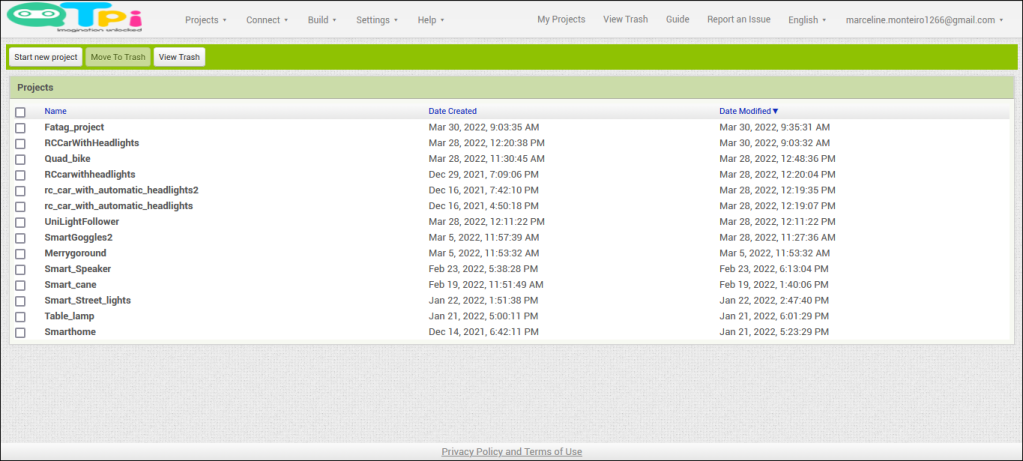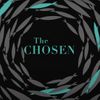Hi everyone, This blog is about the projects, I have Modeled and Programmed with the QtPi starter kit, Code.org and other app inventors.
QtPi starter kit includes:-
*Qbrick or Motherboard - this is a device that is the main unit or the brain of the robot
*Qbits - blocks which include 5 hole pillar block, T joint block, L block, Connector block, I block and 45 degree block
*Sensors - This includes Ultrasonic sensor, Ambient light and digital proximity (APDS) sensor, ARGB sensor and Buzzer
*Motors - DC motors and Servo motor
*4 RJ11 cables
*Freewheel shaft
*Caster wheel
*2 Wheels
*Charging adapter
*Plier
The 1st project that I have made is an Obstacle Avoider-
An Obstacle Avoiding Robot is a type of autonomous mobile robot that avoids collision with unexpected obstacles.
Sensors - Ultrasonic sensor.

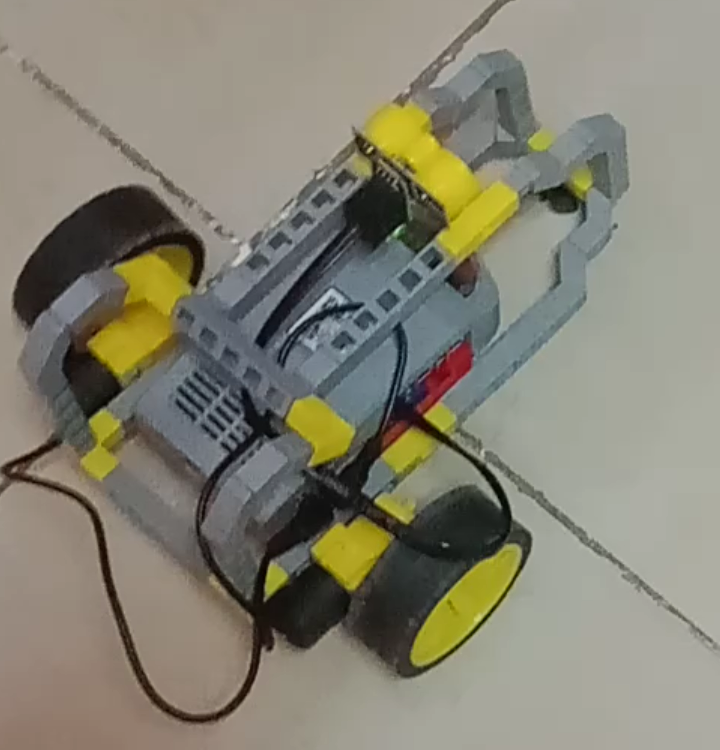
The 2nd project that I enjoyed designing is a Fan-
A fan is a model that rotates 360 degrees continiously.
Motor - DC motor.
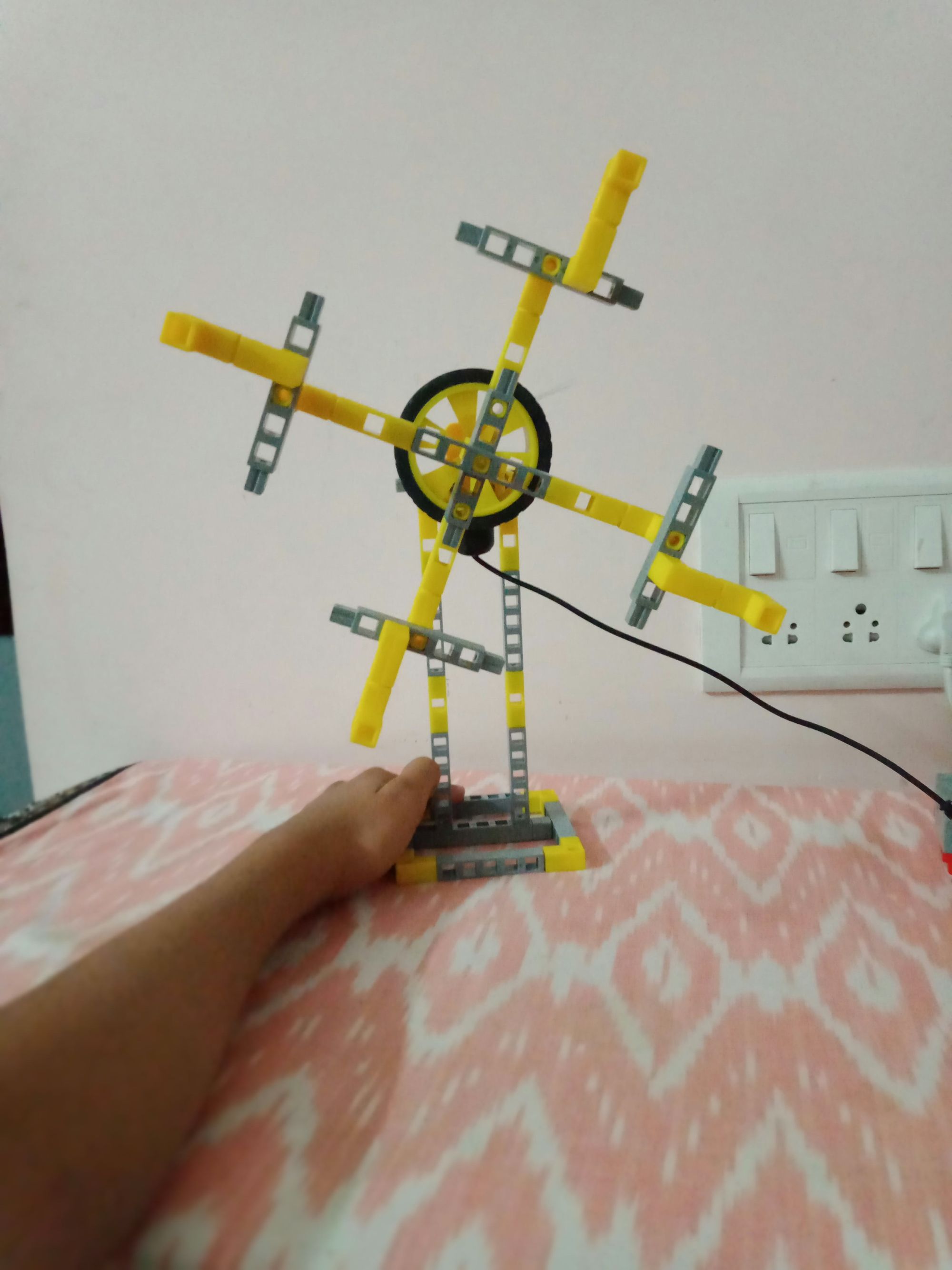

The 3rd project that I love to do is a RC car-
Remote-controlled cars are miniature model cars or trucks that can be controlled from a distance using a specialized transmitter or remote.
Motor - DC motor.


My 4th dream project is a RC car with headlights-
Remote-controlled cars with headlights are miniature model cars with their headlights that can be controlled from a distance using a specialized transmitter or remote.
Sensors - ARGB sensor.
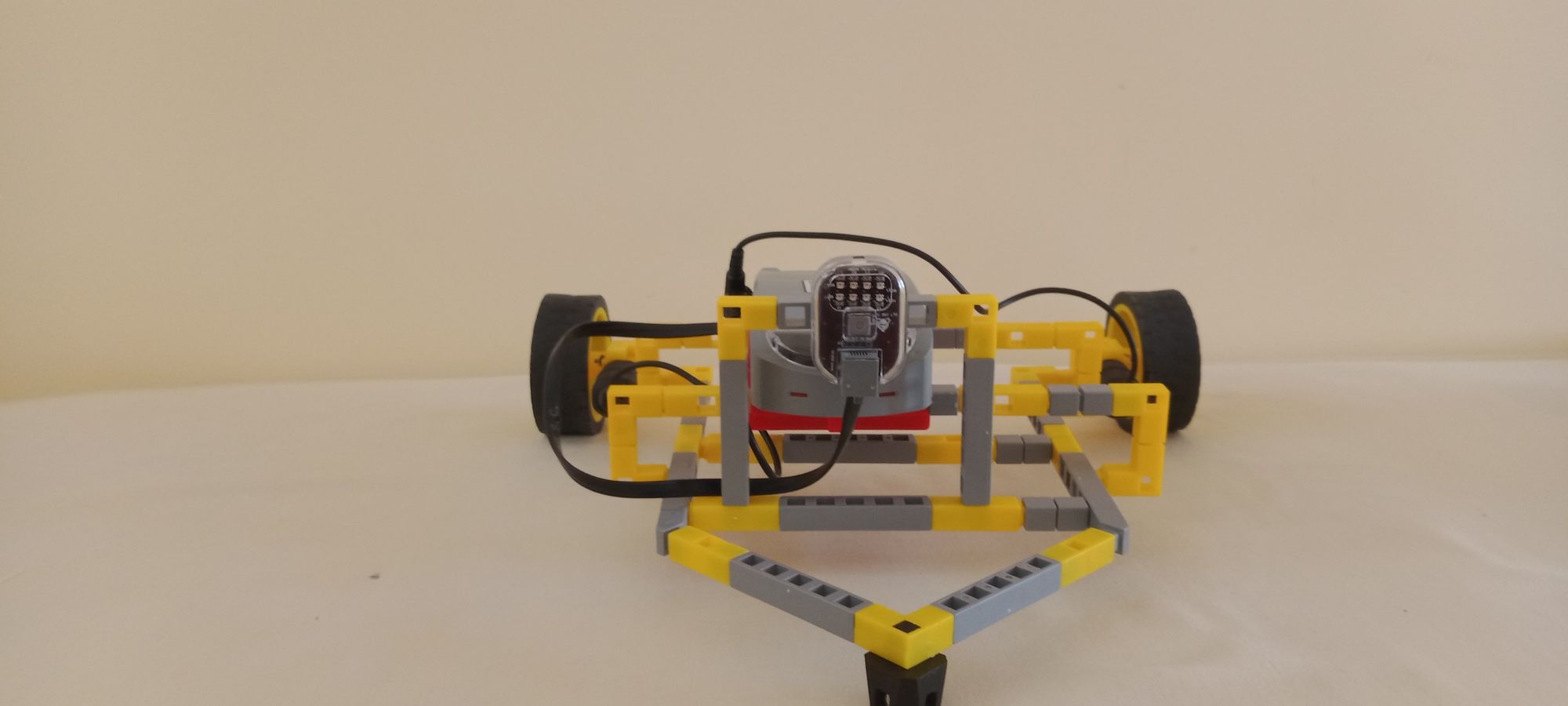
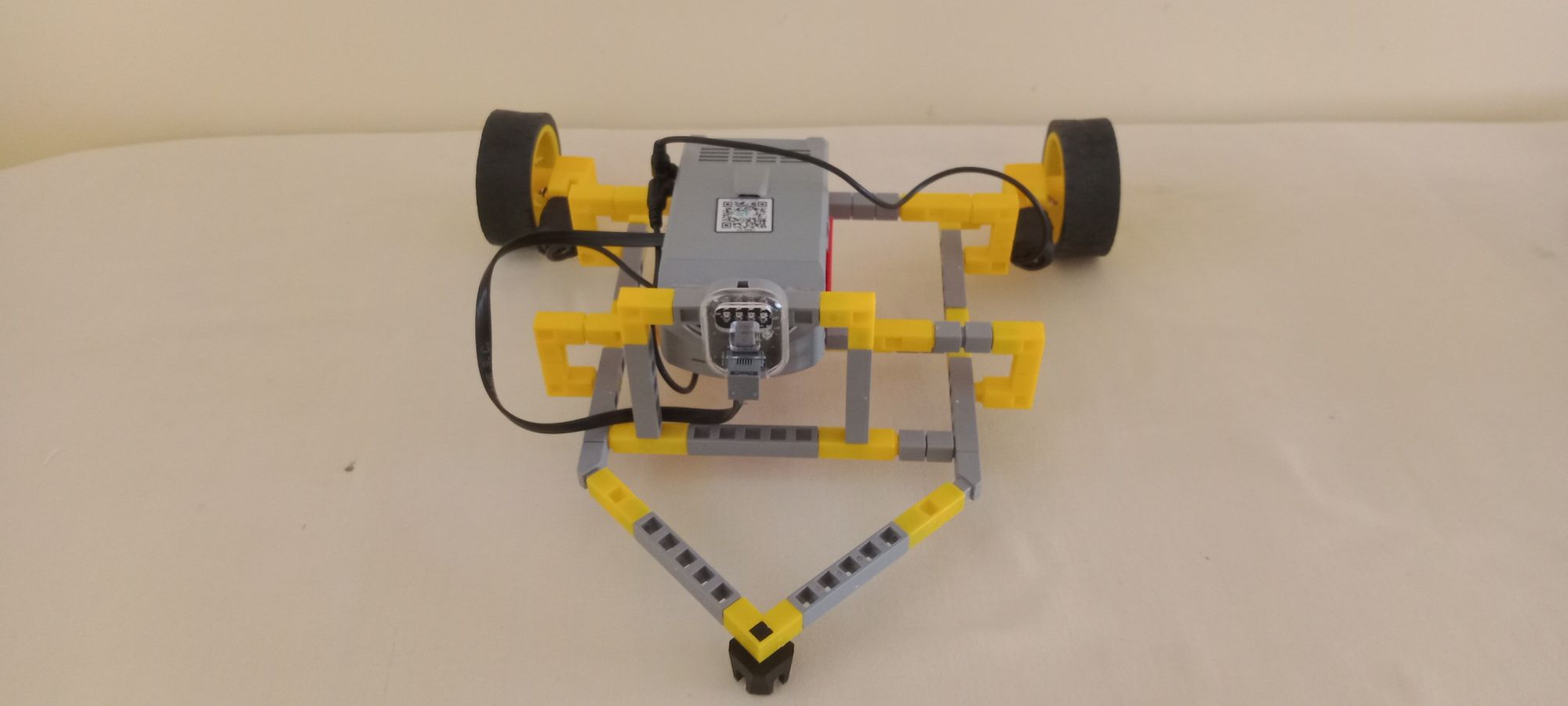
My 5th QtPi project was much challenging RC car with indicators-
Remote-controlled cars which use indicators while moving left or right which can be controlled from a distance using a specialized transmitter or remote.
Sensor - ARGB sensor.


The 6th coding project that I designed is "Project Elsa"(Code.org)-
This is a project made using Code.org's Frozen lab. This code makes the character Elsa to make patterns on the ice.
link :- https://studio.code.org/projects/frozen/mtjqnf-QPs0V7qvUhlD1H2CrZ93-yI_ZKNTdzDmB7CY
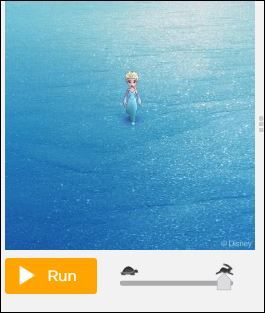
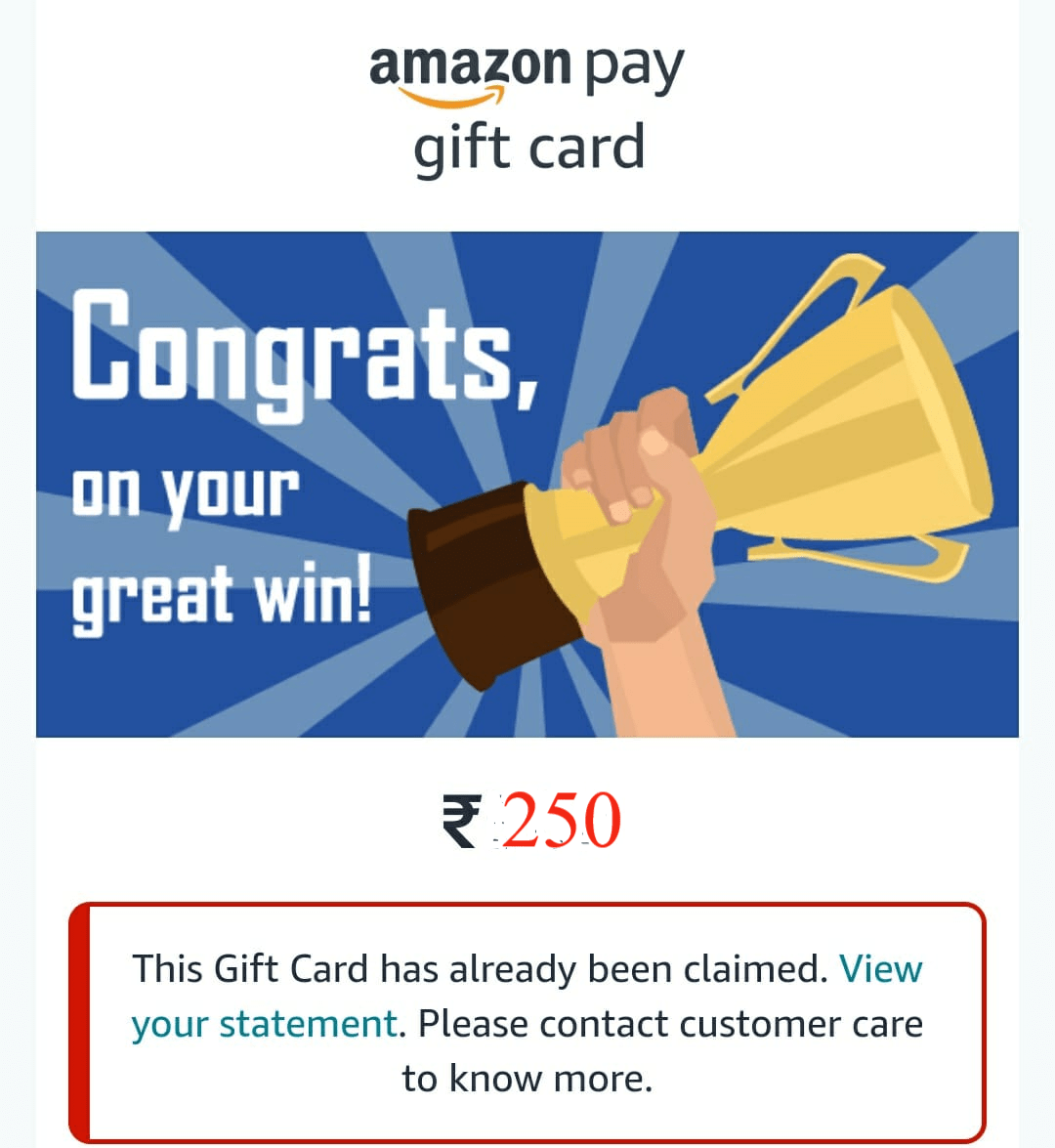

The 7th project that I have made is Combat Weapons and have even got amazon gift card for being a QtChamp-
I made few models of weapons using the Qbits and I got the chance to be a QtChamp and to teach younger kids robotics in the online class.

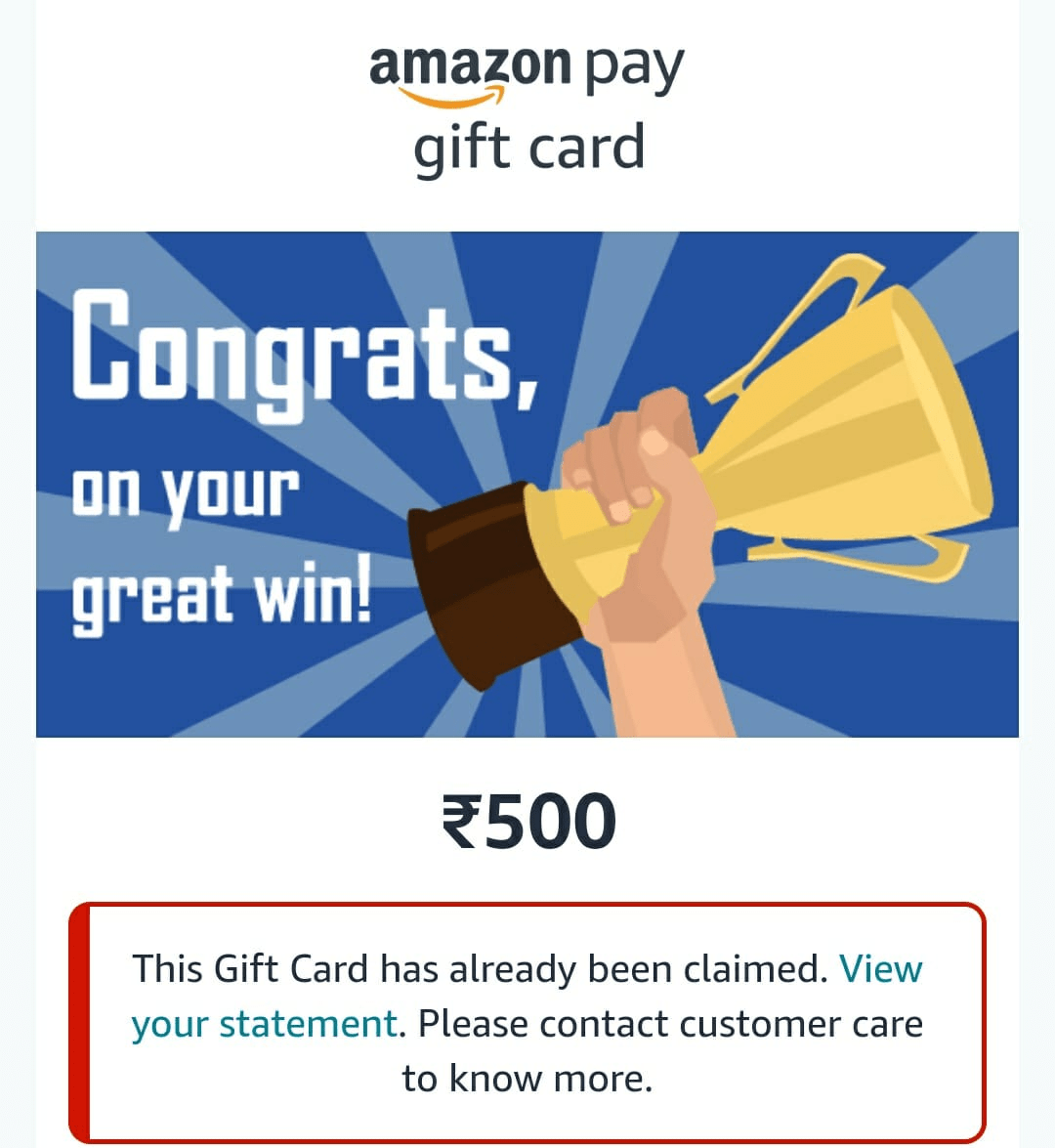

My 8th inovative project is A Smart cane-
A smart cane helps the visually challenged by buzzing when an obstacle is in front of them.
Sensors - Ultrasonic sensor, Buzzer.
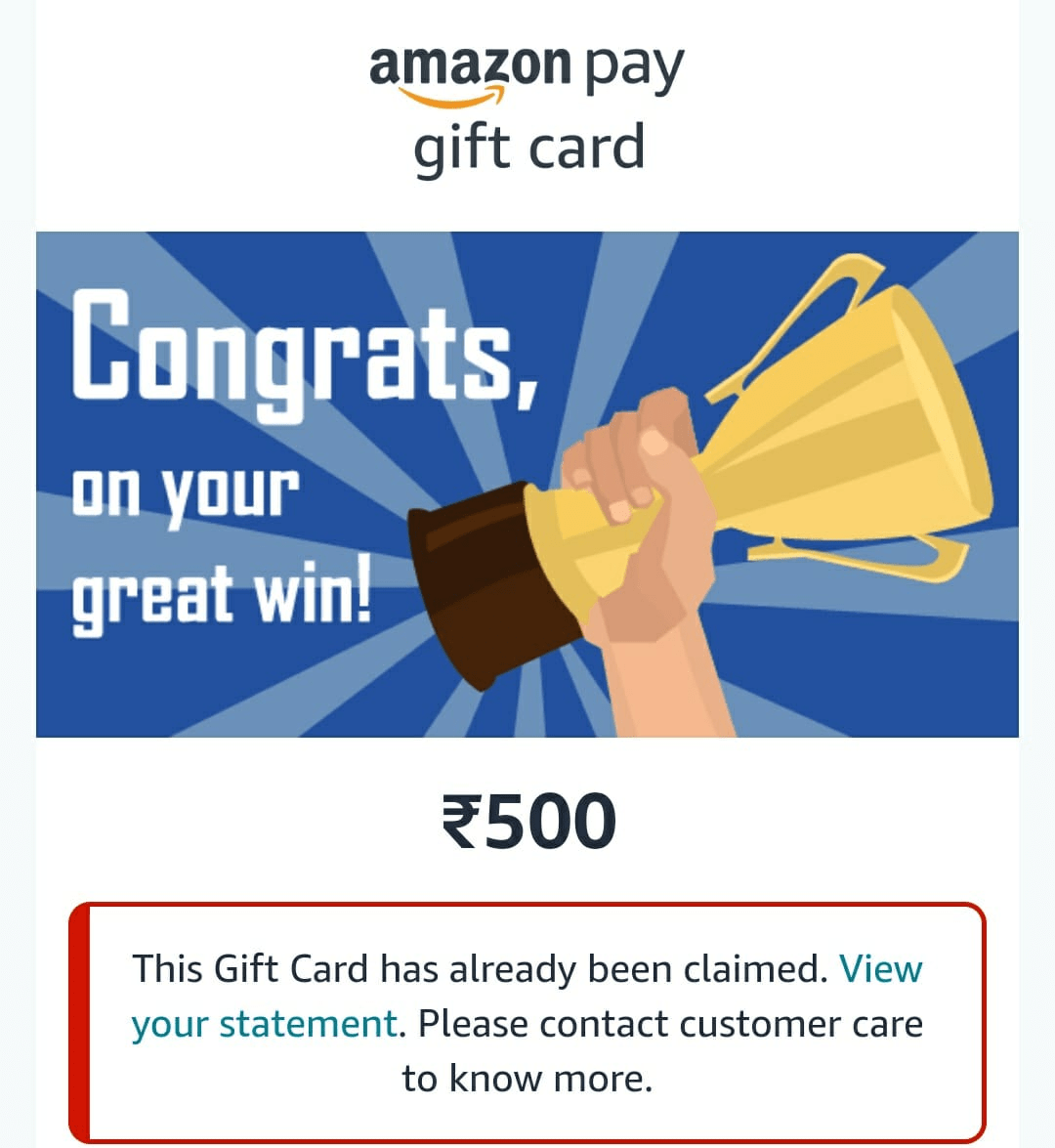


My 9th fasinating coding project is "Project 8"(Code.org)-
This is a project made using Code.org's Artist lab. This code makes the Artist draw the number 8 in different colours.
link :- https://studio.code.org/projects/artist/RhGAN-ZprXTcBJkTRkzwHkLAZH3wQ-4xMpsYTqYcnzk

My 10th coding project that I enjoyed the most is "Top Robotics Projects"(Code.org)-
This is a project made using Code.org's App lab. This app tell about 4 top robotics projects which are used in many places.
link :- https://studio.code.org/projects/applab/wVC5b1PfZp0bflrPCTqi0VkjbCqbDHDB7dcXYOmC_J0

My 11th project that was a great fun is "Emotion machine"(Code.org)-
This is a project made using Code.org's App lab. This app shows different emojis when pressed on the 3 buttons each time.
link :- https://studio.code.org/projects/applab/n4e5NxosK8ZfcA56ExMLI9ahzAuTMsE-9vvMQ4XBExA
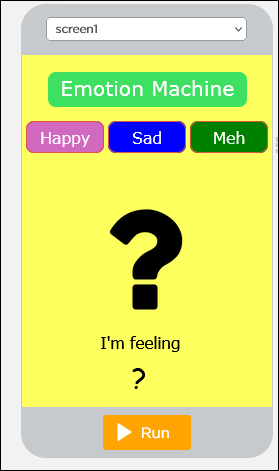
My 12th dream project is about the HTML on the comic strip "The Adventures of Tintin"(Code.org)-
This is a HTML on the comic strip Adventures of Tintin. It is made using Code.org's Web lab.
link :- https://codeprojects.org/JNaiJeqhQqLCIen23p5QWiWEoMoSSfMm2wodEOY3utk
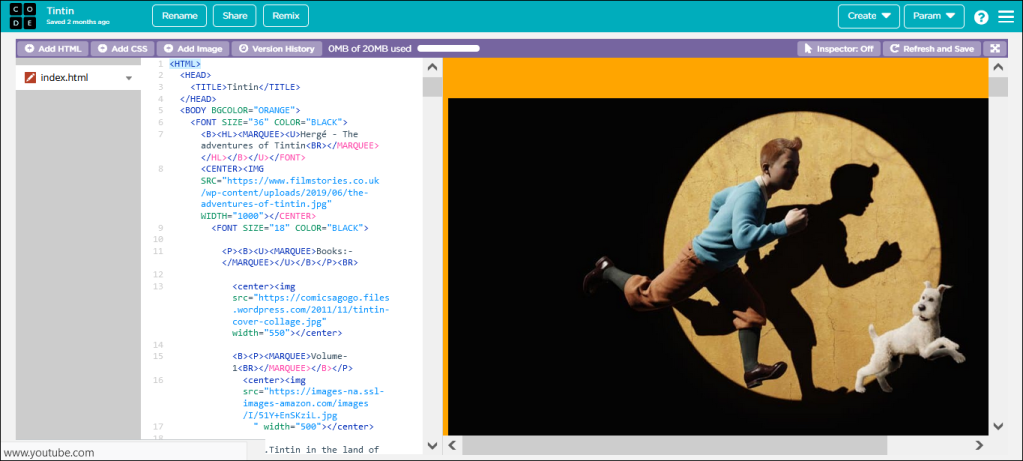
I have even made many projects in Kodular app inventing platform-
Kodular is a software that provides several "modules" (services) to create Android apps with coding. Kodular Infrastructure is powered by it's partner ArubaCloud, which guarantees a really good uptime and performance.
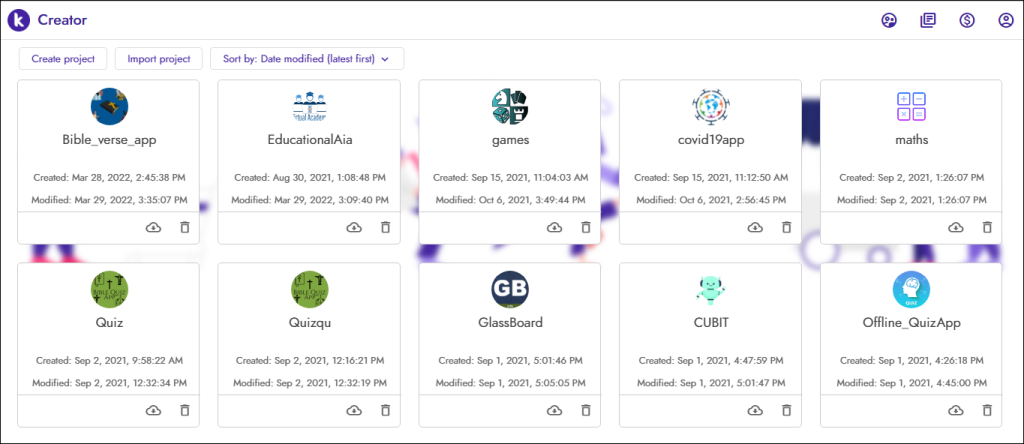
I have enjoyed doing projects in STEM DESI (Code2Play)-
Code2Play is an online platform designed to teach computational thinking concepts through development of mobile applications which can also control robots. Students create applications by dragging and dropping components into a design view and using a visual blocks language to program application behavior.